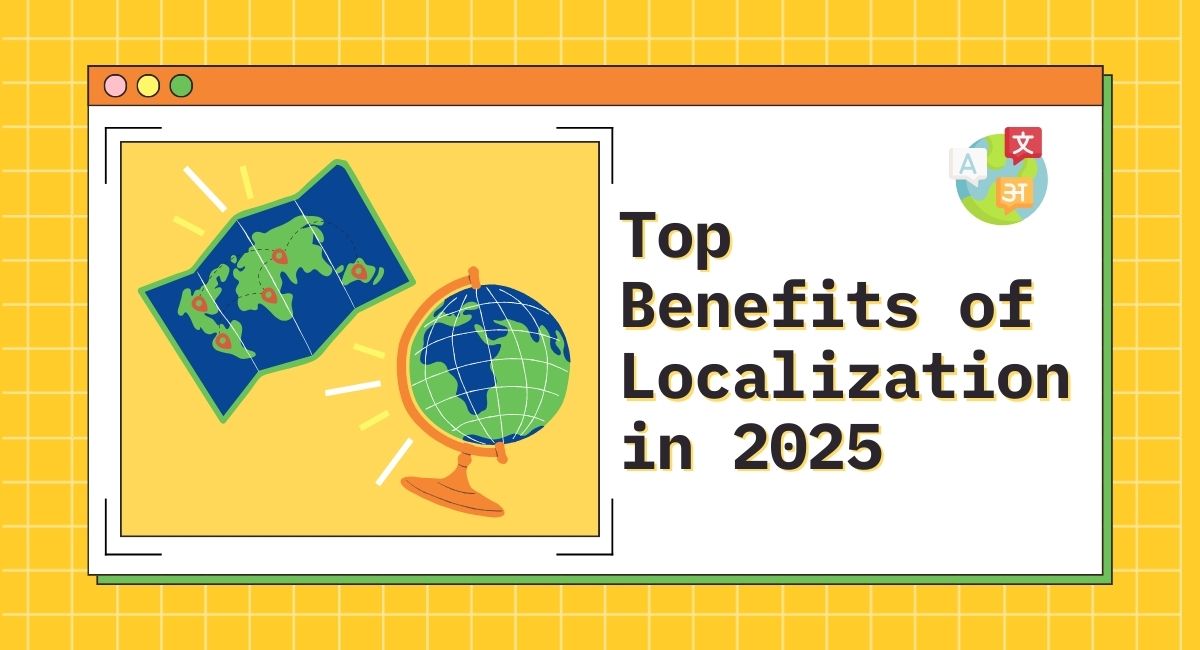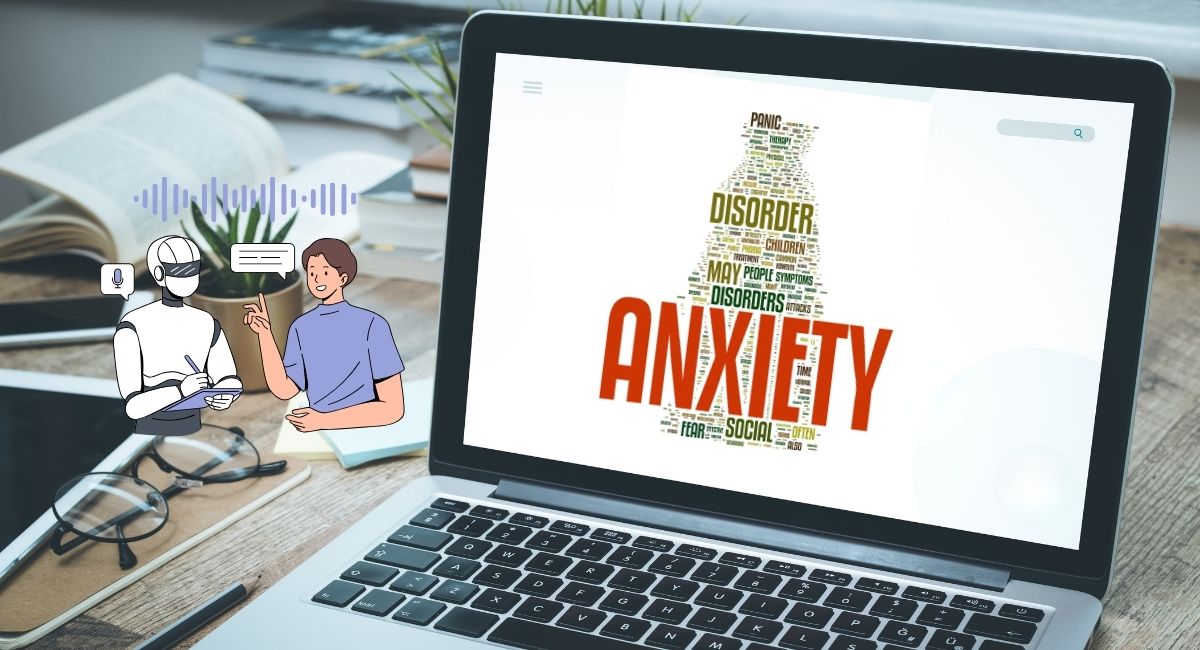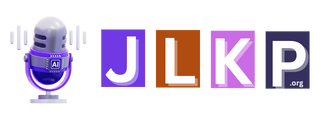As the digital world evolves, sound plays a key role as well as visuals. You can instantly capture your audience’s attention with the right audio effect, whether it’s a YouTube video, TikTok clip, or podcast. One of the most challenging aspects of production has always been finding the perfect sound.
AI sound effect generators can help with that. Today, creators no longer have to scroll through stock libraries or purchase expensive sound packs to create high-quality, unique effects.
The use of AI audio tools makes professional-level sound design more accessible than ever before, from realistic natural sounds to futuristic sci-fi tones.
Contents
Why AI Sound Effects Are a Game-Changer
Have you ever struggled to find that perfect sound effect for your video, ad, or podcast? Traditionally, creators spent hours digging through stock libraries or paying hefty licensing fees.
Now, things are different. AI sound effect generators are transforming the way we create and use audio. Whether you’re a content creator, marketer, or indie game developer, these tools make it possible to create custom, unique sounds in seconds—without needing a sound design degree.
What Are AI Sound Effect Generators?
AI sound effect generators are smart tools that use machine learning and text-to-sound technology to turn your descriptions into audio.
For example:
- Type “thunderstorm with heavy rain” → get a realistic storm sound.
- Type “alien spaceship whoosh” → instantly generate a sci-fi effect.
You can use these sounds in:
✔️ YouTube videos
✔️ Podcasts
✔️ Games & apps
✔️ Business presentations
Instead of relying on generic stock audio, you now have the power to generate original effects tailored to your project.
Best AI Sound Effect Tools
Popular AI Audio Tools Worth Exploring
- 🎧 Genny by LOVO Hyper-realistic sound effects with an integrated voiceover generator—great for end-to-end audio production.
- 🎵 Boomy AI-powered sound and music creation for quick projects and ideas you want to test fast.
- 🌊 Soundraw Excellent for generating background audio and evolving soundscapes to set a mood quickly.
- 🎬 AIVA Perfect for cinematic effects and orchestral-style compositions for trailers and filmic content.
💡 Tip: Try a mix of tools to see which fits your workflow best—e.g., draft with Boomy, layer ambience from Soundraw, then polish or voiceover in Genny.
How to Create AI Sound Effects (Step by Step)
Getting started is simple. Here’s how:
1. Choose a tool – e.g., Genny by LOVO.
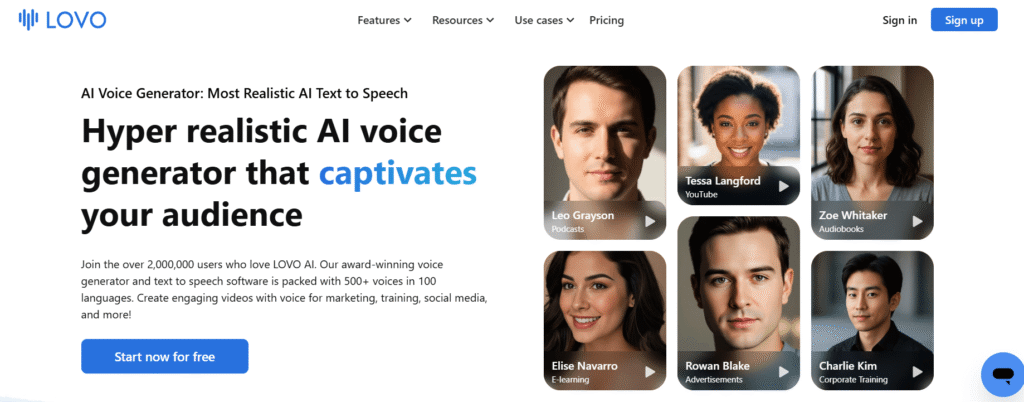
2. Describe your sound – be specific: “soft footsteps on wooden floor.”
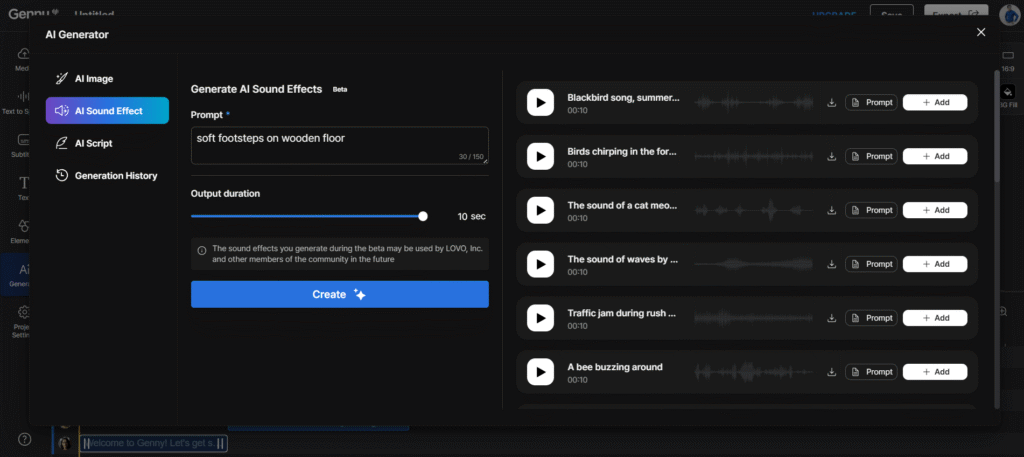
3. Click Generate – the AI creates your custom effect.
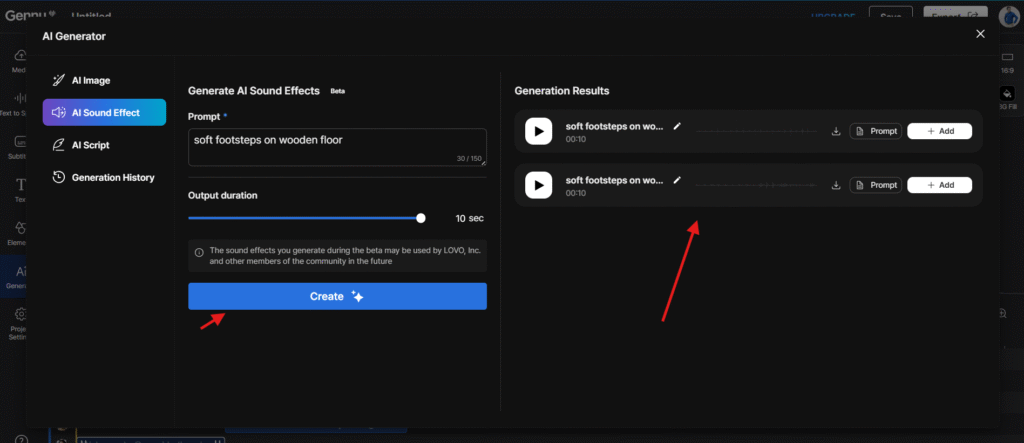
4. Preview & tweak – adjust tone, length, or style.
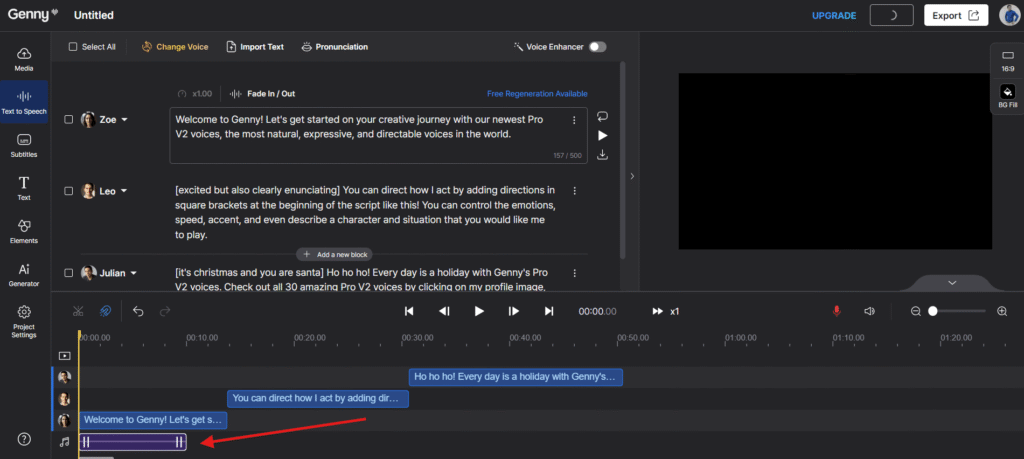
5. Download & use – add it to your project.
It’s like having a personal sound designer available 24/7.
Benefits of Using AI for Sound Design
1. Creative Freedom
AI sparks new ideas by generating sounds you might not have considered. From busy city streets to futuristic effects, the possibilities are endless.
2. Unique & Copyright-Free
Most AI platforms give you full commercial rights, meaning no copyright headaches. Perfect for businesses and creators on a budget.
3. Cost Savings
No more expensive studios, voice actors, or pricey sound libraries. All you need is a laptop and an internet connection.
4. Easy Learning Curve
Most tools come with tutorials, FAQs, and communities to help you get started quickly.
AI Beyond Sound Effects
Sound effects are just one piece of the puzzle. Many platforms now integrate voice AI, script generators, and music tools—allowing you to build entire projects with AI.
For example:
- Use an AI writer to draft your script.
- Generate a voiceover with AI voices.
- Add AI sound effects for immersion.
With tools like Genny, you can manage all of this in one seamless platform.
❓ Frequently Asked Questions
-
Q1: Can I use AI-generated sound effects commercially?
Yes, most tools allow full commercial usage. Always double-check the license.
-
Q2: Do AI sound effects sound realistic?
Absolutely. Advanced AI engines now produce effects that rival professional libraries.
-
Q3: Are these tools free?
Many offer free trials with limited downloads. Paid versions unlock more features and higher quality.
-
Q4: Can beginners use AI sound tools?
Yes! No audio expertise required—just type what you want and generate.
Final Thoughts: Embrace AI for Audio Creativity
AI sound effects are no longer a gimmick—they’re a game-changing tool for creators. They help you save time, reduce costs, and unlock endless creativity.
Whether you’re making a podcast, a marketing ad, or a video game soundtrack, AI audio tools give you the freedom to create your sound, your way.
👉 Ready to try it yourself? Start experimenting with Genny by LOVO and see how AI sound effects can elevate your content.
Rohit Kumar is a tech enthusiast and blogger who shares practical tips, insights, and reviews on AI, digital tools, and the latest technology trends.