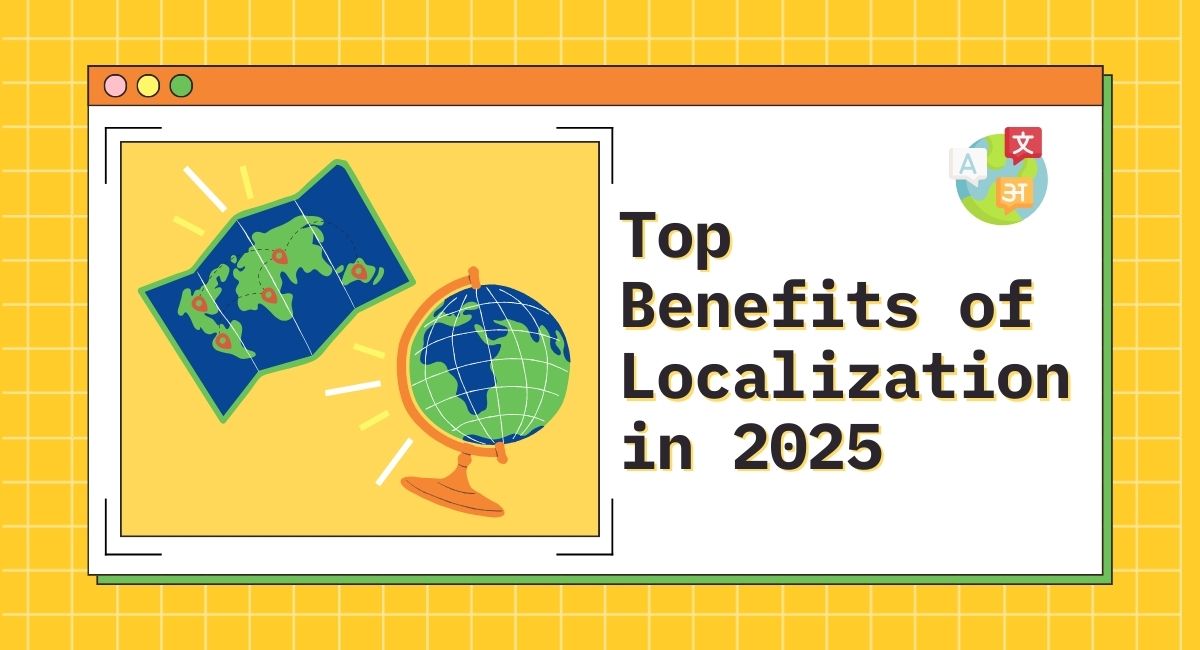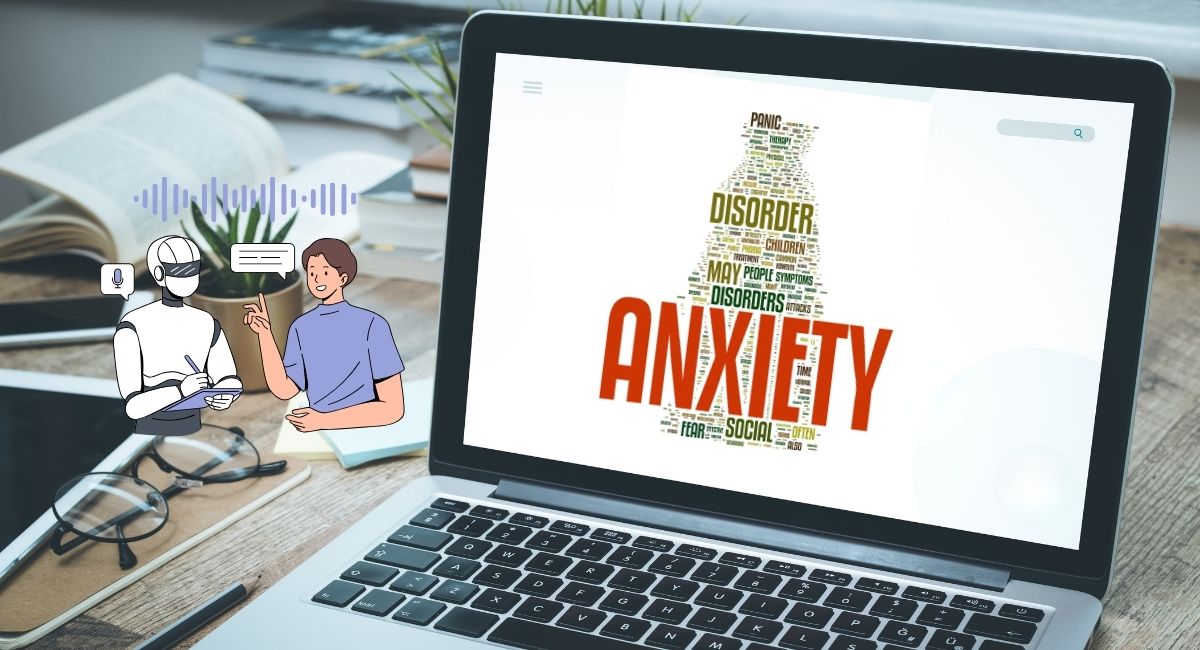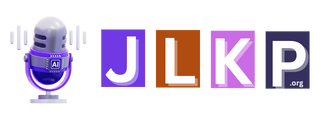We are revolutionizing communication in the digital age by using AI text-to-speech with emotion. Modern AI can now speak with warmth, excitement, empathy, or even dramatic tension, instead of flat, robotic voices.
This technology combines artificial intelligence with advanced voice synthesis to create audio that sounds as natural and expressive as real speech. Content creators everywhere use emotional TTS to improve engagement, relatability, and impact of their content.
Using this guide, you’ll learn how to make your AI voices sound truly human, as well as which tools you can use.
Contents
Why Emotional AI Voices Are Changing the Game
Flat, robotic voices are officially outdated.
With AI text-to-speech (TTS) with emotion, you can now bring warmth, excitement, empathy — even dramatic flair — into your audio content. Whether you’re creating podcasts, YouTube narrations, eLearning modules, or customer service bots, emotional TTS makes your message more engaging and relatable.
Can AI Really Add Emotion to Speech?
Absolutely — but it wasn’t always this way.
Early TTS tools often sounded mechanical and monotone because they couldn’t replicate human rhythm, intonation, or feeling. But with breakthroughs in deep learning and neural voice synthesis, modern AI can now mimic natural emotional nuances — joy, sadness, urgency, calmness, and more.
Today’s best AI voice generators can adjust tone, pacing, and pitch, making your text sound like it’s spoken by a real person who feels what they’re saying.
Why Emotional TTS Matters
1. Keeps Your Audience Hooked
A warm, engaging voiceover is far more enjoyable to listen to than a robotic drone. Think about eLearning courses — would you rather hear a flat voice or one that sounds like it cares?
2. Makes Storytelling Come Alive
With emotion-infused AI narration, your stories feel immersive and real, without the need for expensive voice actors.
3. Builds Emotional Connection
Brands using emotional TTS in customer support or marketing can humanize their communication, increasing trust and loyalty.
4. Allows Personalization
From empathetic virtual health assistants to dynamic customer service bots, emotional AI voices can adapt to different contexts for a more tailored user experience.
Top 3 Tools for Emotional AI Text-to-Speech
Here are the best platforms to help you turn plain text into emotionally rich voiceovers.
1. Speechify – Celebrity Voices & Premium Quality
A feature-rich AI reader that works across devices, Speechify can read documents, PDFs, and emails aloud in natural, expressive voices. Standout features:

- Celebrity voices (like Gwyneth Paltrow & Snoop Dogg)
- High-quality human-like tones
- Snap-and-read: take a photo of text, have it read aloud
Perfect for: content creators, students, audiobook lovers.
2. LOVO.ai (Genny) – Studio-Quality Voiceovers in 100+ Languages
LOVO.ai is trusted by over half a million creators.
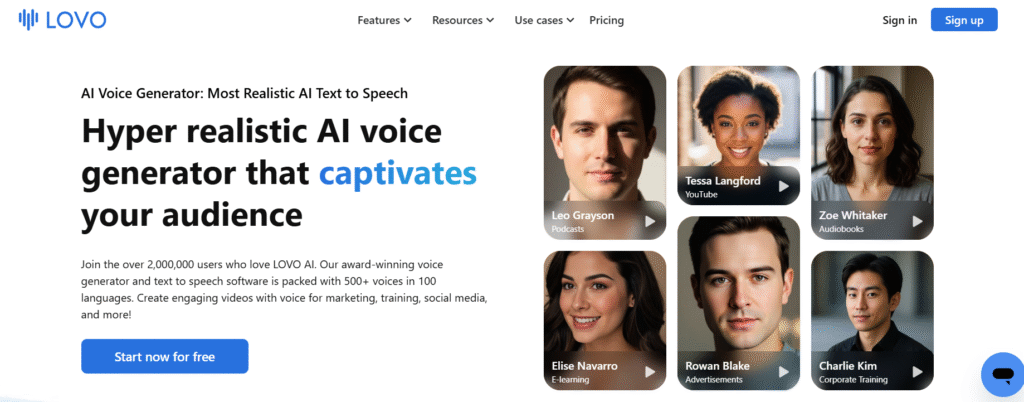
- 400+ voices across 100+ languages
- Natural Language Processing for lifelike delivery
- Built-in video creation tools
Perfect for: global brands, eLearning content, marketing videos.
3. Vidnoz Text-to-Speech – Free & Feature-Packed
If you want high-quality emotional TTS for free, Vidnoz is a top choice.
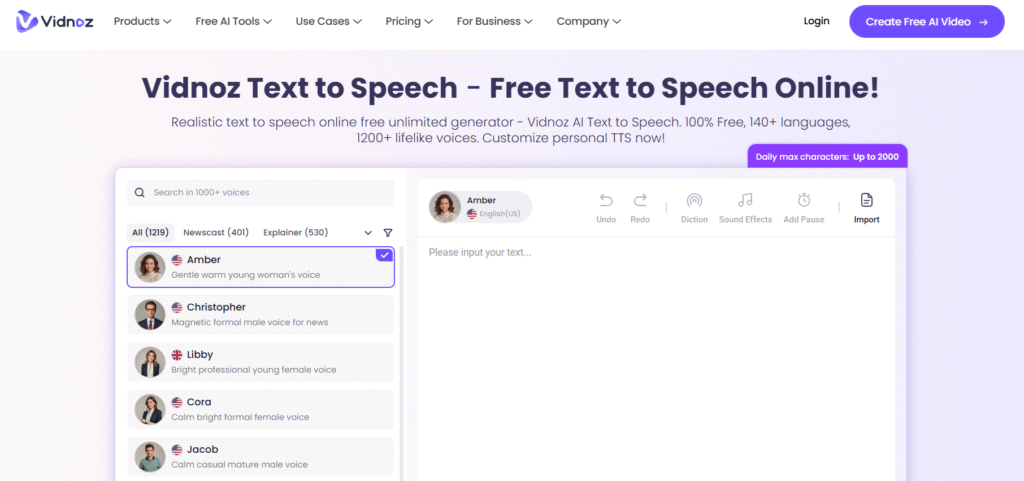
- 100% free, no hidden fees
- Male & female voices in multiple languages
- Converts up to 5,000 characters at once
- Create talking avatar videos from photos
Perfect for: beginners, social media videos, budget-conscious creators.
How to Create Emotional TTS (Quick Steps)
Using Vidnoz as an example:
- Sign Up / Log In – Access all features for free.
- Paste Your Text – Or type directly into the editor.
- Select Voice & Language – Adjust speed and tone.
- Generate & Download – Save as MP3/WAV or create a talking video.
Pro Tips for More Natural Emotional Speech
- Use expressive language: Words like amazing, heartbreaking, incredible naturally carry emotion.
- Mind punctuation: Commas, question marks, and exclamation points guide rhythm and tone.
- Add pauses: Insert spaces to mimic natural speech pacing.
- Adjust prosody: Play with pitch and intensity to match emotions.
- Vary speed: Faster for excitement, slower for seriousness.
Final Thoughts
Emotional AI text-to-speech is no longer a futuristic dream — it’s here, and it’s powerful.
With tools like Speechify, LOVO.ai, and Vidnoz, anyone can create human-sounding voiceovers that engage, connect, and inspire.
Whether you’re telling stories, teaching, selling, or entertaining, adding emotion to your AI voiceovers can transform your audience’s experience.
Rohit Kumar is a tech enthusiast and blogger who shares practical tips, insights, and reviews on AI, digital tools, and the latest technology trends.