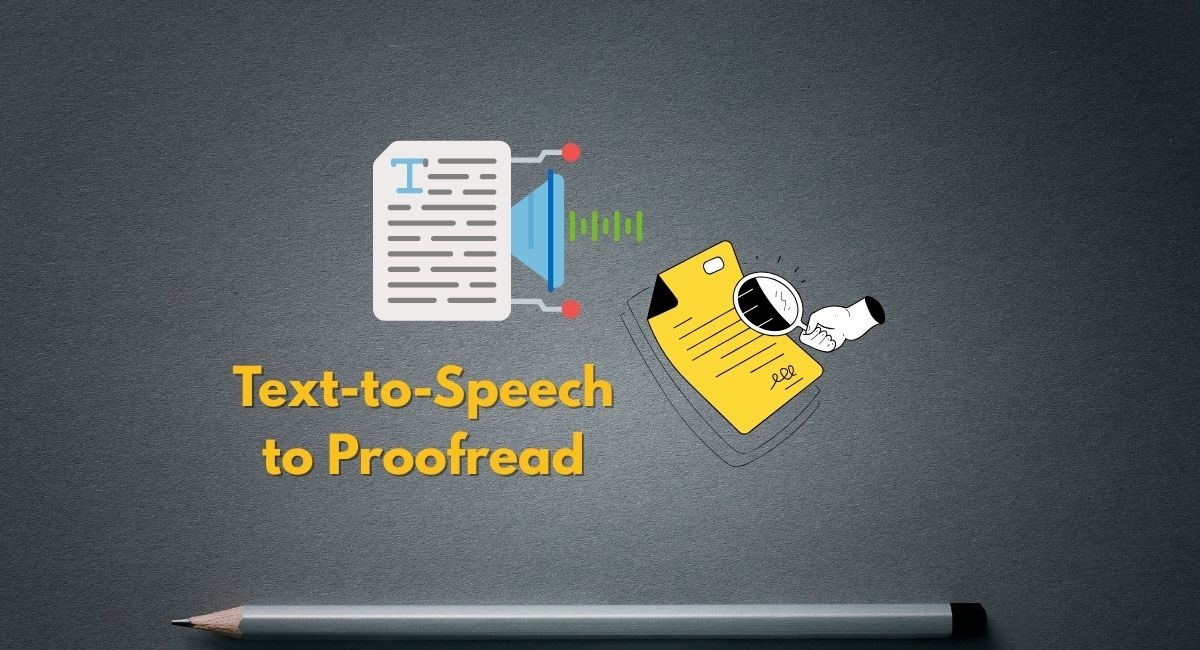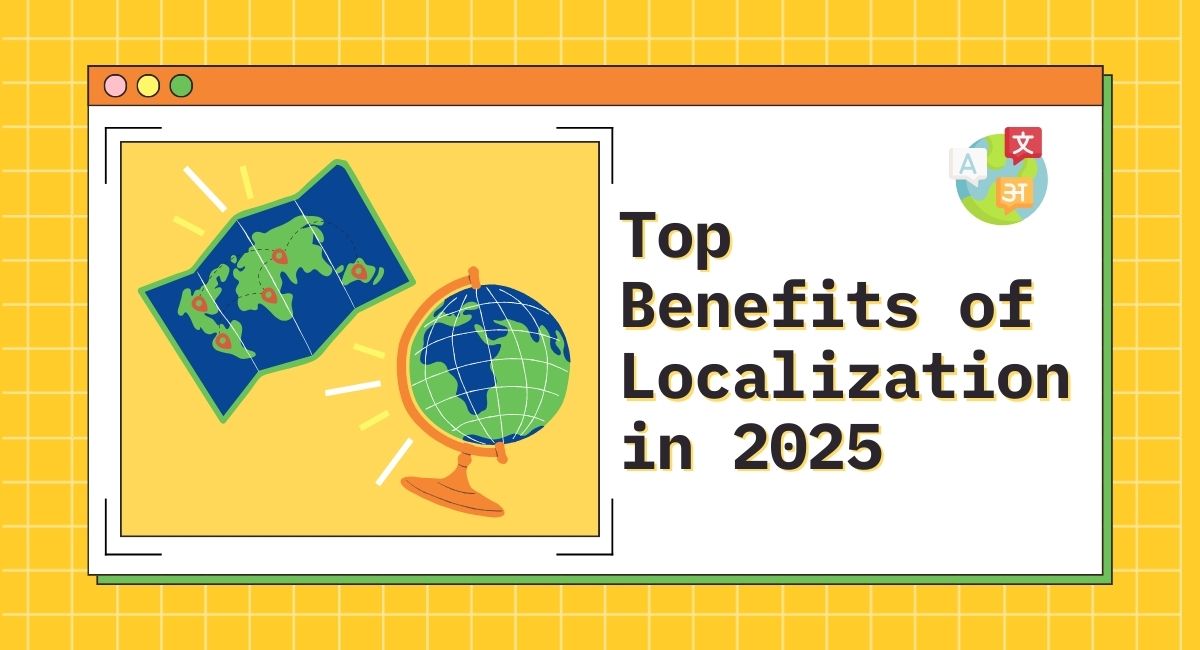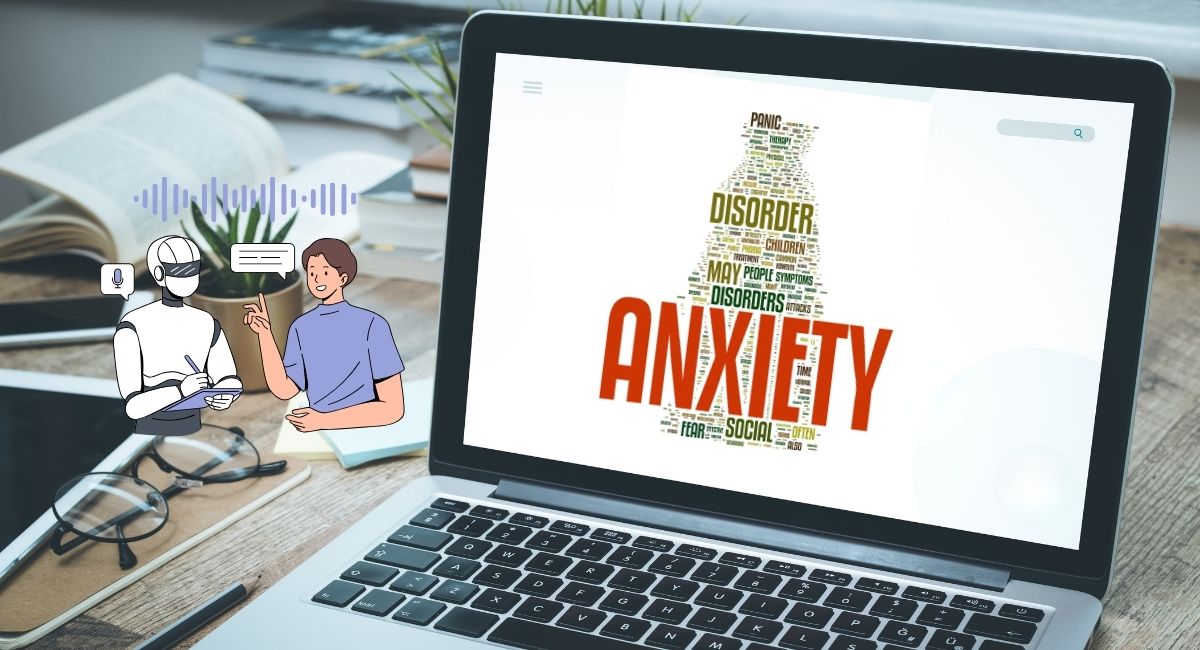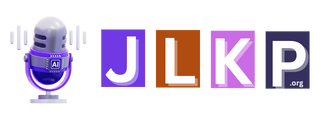The final and most crucial step in ensuring that your work is professional and of high quality is proofreading. Let’s be honest-after hours staring at your draft, your brain gets too familiar with it. A typo slips through, clunky sentences hide in plain sight, and before you know it, your credibility is tarnished.
That’s where Text-to-Speech (TTS) proofreading comes in. Rather than silently scanning your writing, let a voice read it out loud. As a writer, this fresh perspective helps you spot errors faster, improve readability, and even boost your confidence.
Contents
Why Use Text-to-Speech for Proofreading?
Research shows that reading text aloud activates different parts of the brain than silent reading. That’s why errors you missed before often pop out when you hear them.
Here’s why proofreading with TTS is so effective:
1. Enhanced Error Detection
📌 A University of Cambridge study revealed that 70% of errors are easier to catch when text is read aloud. Hearing your content exposes awkward phrasing, missing words, and grammar slip-ups your eyes overlook.
2. Improved Readability and Flow
Ever write a sentence that looked fine on the page but sounded clunky when read out loud? TTS helps you instantly flag these moments so you can rewrite them for clarity.
3. Accessibility and Convenience
For people with dyslexia or visual impairments, listening is often easier than reading. And for multitaskers, TTS allows you to proofread while commuting, cooking, or organizing.
How to Use Text-to-Speech for Proofreading (Step by Step)
Proofreading with TTS is simple once you know the process. Here’s a step-by-step guide:
Step 1: Choose the Right Tool
Not all TTS tools are created equal. Here are popular options:
- Speaktor → Natural-sounding voices + flexible playback (great for students & pros).
- NaturalReader → Supports 200+ voices in 50+ languages.
- Google TTS → Free and widely compatible.
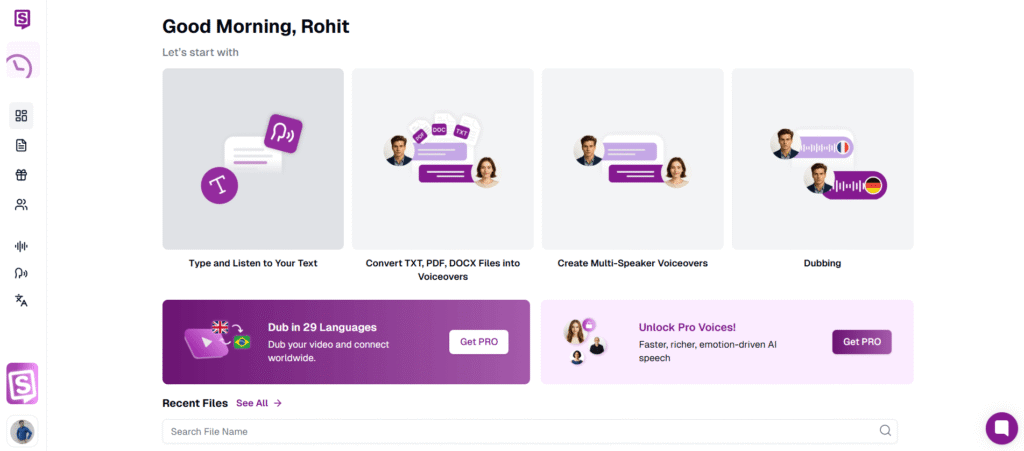
👉 Use free trials to test voice quality, playback speed, and ease of use.
Step 2: Prepare Your Content
- Remove unnecessary formatting (bold, italics, underlining).
- Break content into short paragraphs with clear punctuation.
- Upload or paste your text into the TTS tool (e.g., Speaktor supports PDF, TXT, DOCX).
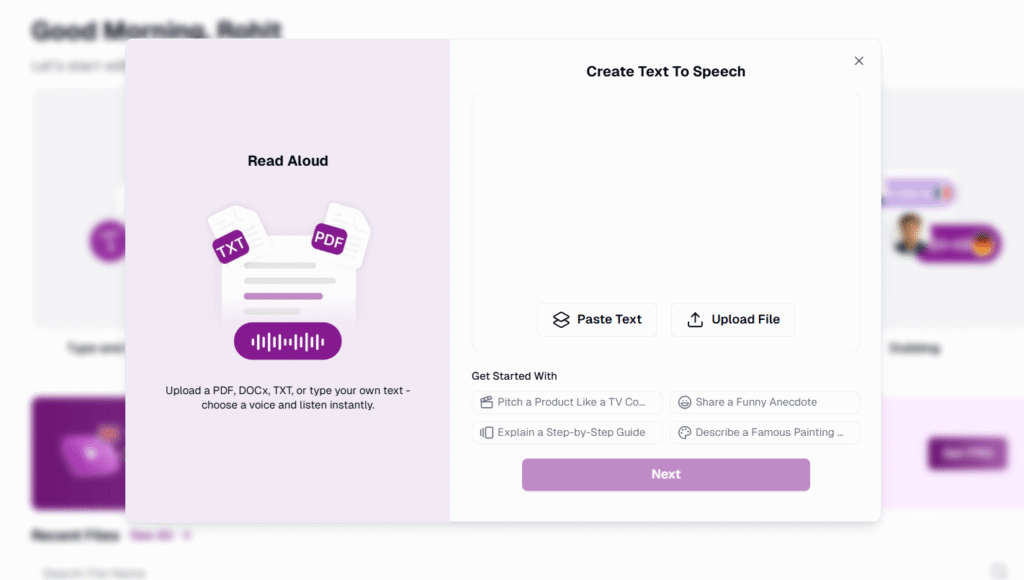
Step 3: Listen and Take Notes
- Play your text aloud.
- Pause after each section and jot down awkward phrasing or grammar slips.
- Switch between different voices if available—hearing your text in a new tone makes errors easier to catch.
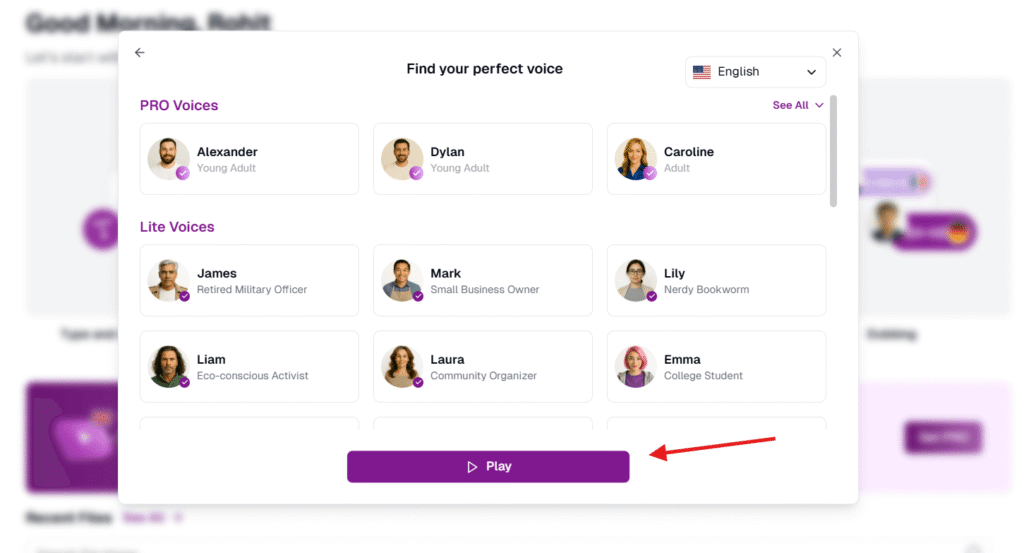
💡 Quick Tip: Keep a notepad handy (or use comments in your doc) while listening.
Step 4: Re-Check Your Edits
Once you’ve revised, run the text through TTS again. This double-check ensures your edits improved the flow and caught every mistake.
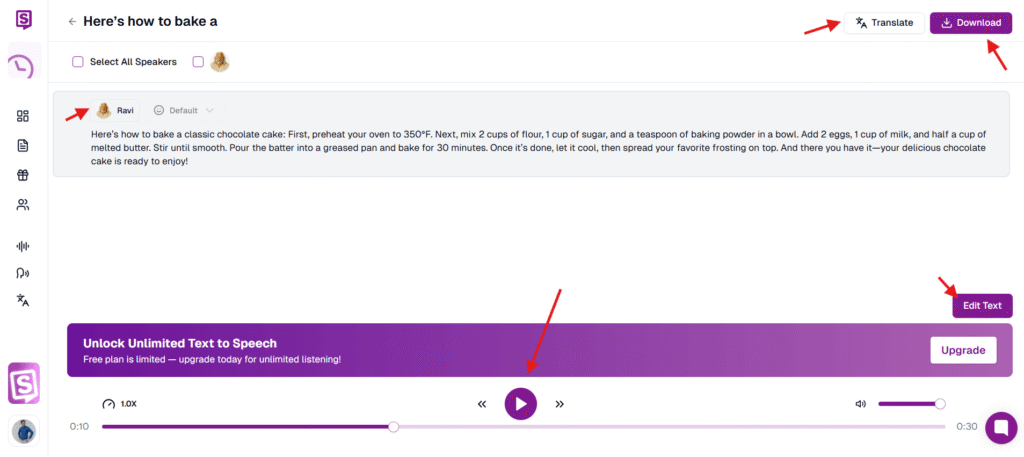
Benefits of Proofreading with Text-to-Speech
Using TTS isn’t just about spotting typos—it transforms your entire editing process:
- Boosts Productivity → Proofread while multitasking.
- Increases Accuracy → Studies show even pro editors miss up to 150 errors in a 3,000-word document. TTS helps catch what your eyes miss.
- Supports Accessibility → Great for writers with dyslexia or vision challenges.
- Builds Confidence → Hearing your polished text reassures you it’s ready to publish.
🎤 Best TTS Tools for Proofreading in 2025
Here’s a quick comparison to help you pick the right tool:
✅ Speaktor (Best All-Rounder)
- High-quality voices, adjustable playback, cross-device support.
- Handles long documents with ease.
- Great for students, professionals, and authors.
✅ NaturalReader (Best for Multilingual Proofreading)
- 200+ voices, 50+ languages.
- Supports PDFs and 20+ formats.
- Voice cloning available.
✅ Microsoft Word Read Aloud (Best Free Option)
- Built-in, easy to use.
- Basic but effective for short proofreading sessions.
✅ Speechify (Best for Web Content)
- Reads text from images + web pages.
- 200 lifelike voices, 60+ languages.
- Speeds up to 4.5x for quick reviews.
How Speaktor Enhances Proofreading Efficiency
Speaktor stands out as one of the most powerful TTS tools for proofreading. Here’s why:
- Natural, Clear Voices → Helps catch subtle issues like word choice or flow.
- Adjustable Playback → Slow down for grammar, speed up for readability.
- Cross-Device Sync → Switch between desktop and mobile seamlessly.
- Handles Long Docs → Perfect for theses, reports, or manuscripts.
🎓 Example: A student proofreading a 100-page thesis can upload it to Speaktor, listen section by section, and catch errors they’d never notice by eye. The result? A more polished, professional final draft.
Conclusion: Proofread Smarter, Not Harder
Text-to-Speech tools are the secret weapon of modern writers. By listening to your content, you’ll detect errors faster, refine your style, and save hours of editing time.
So, don’t rely only on your eyes—let your ears help too.
👉 If you want the most affordable, natural, and efficient TTS tool, try Speaktor today and transform the way you proofread.
Rohit Kumar is a tech enthusiast and blogger who shares practical tips, insights, and reviews on AI, digital tools, and the latest technology trends.