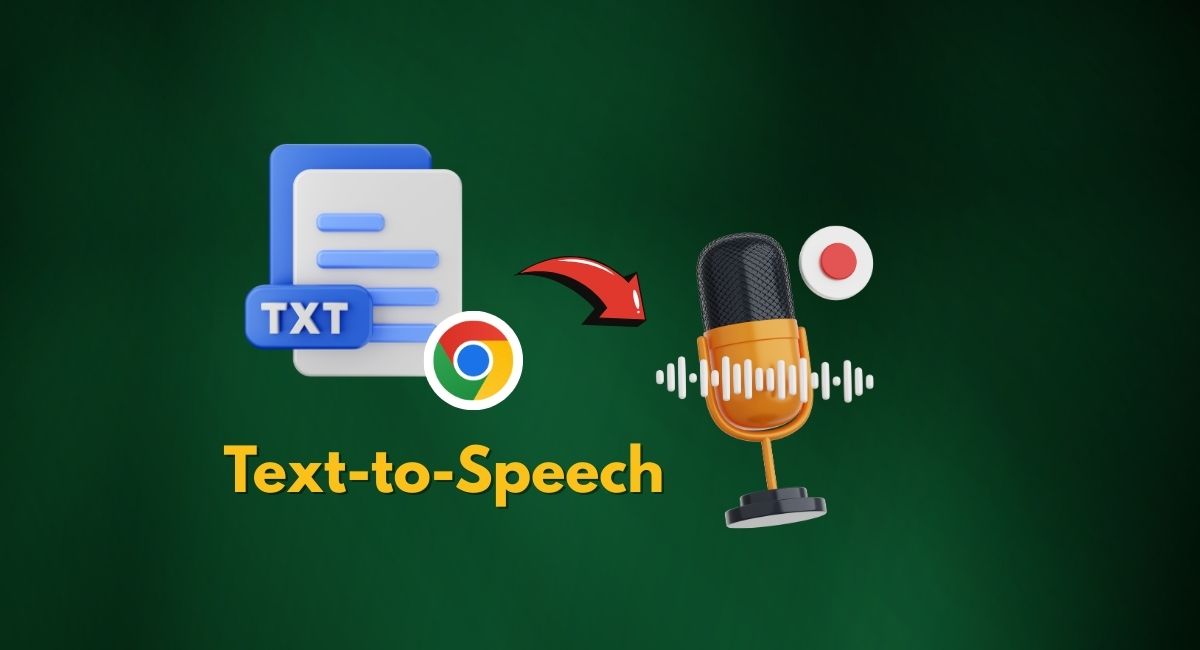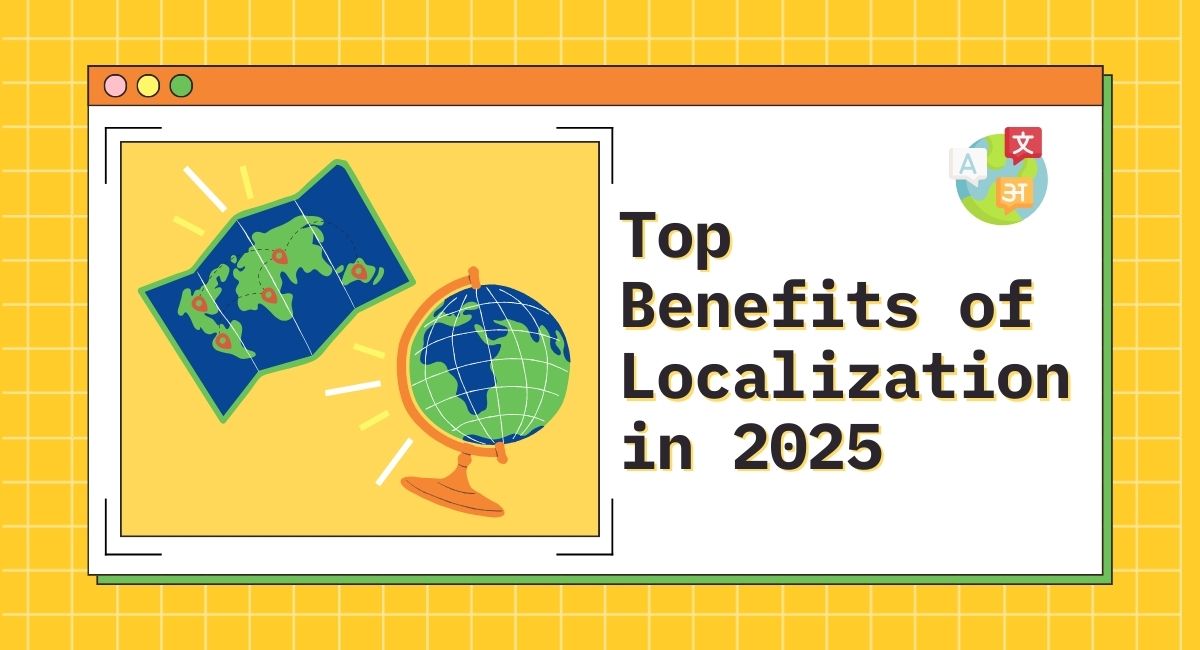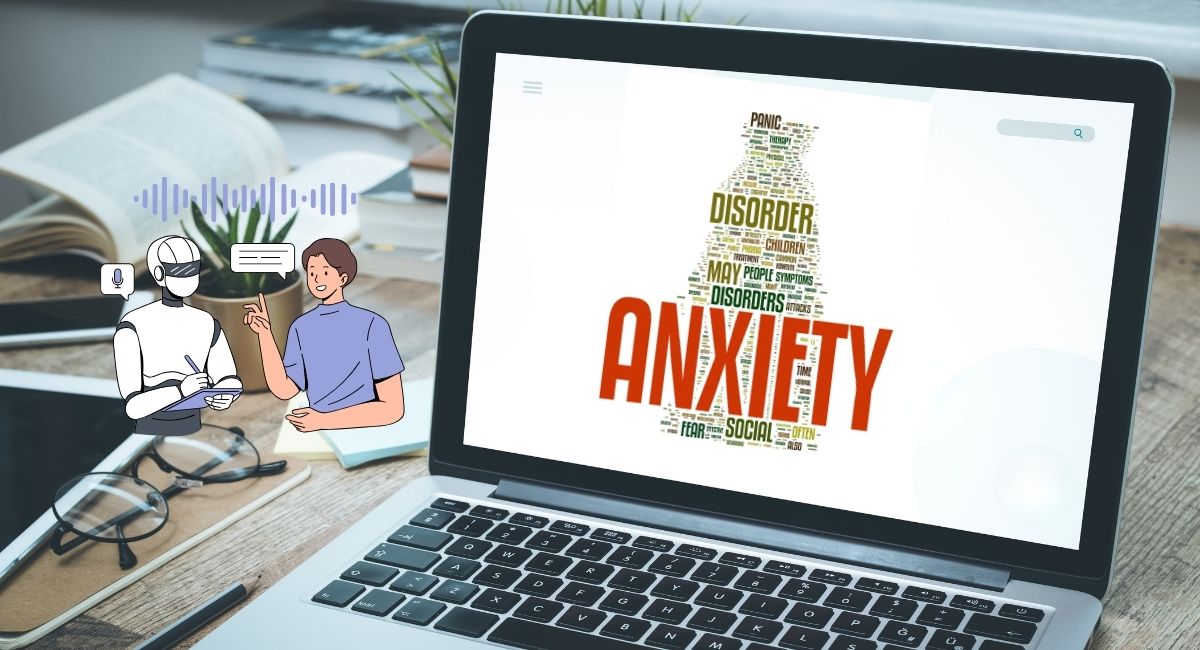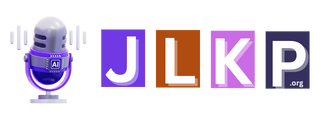Online reading can be tiring for your eyes, whether you’re reading research articles, long emails, or eBooks. Can you imagine what it would be like if you could simply listen?
That’s where text-to-speech (TTS) Chrome extensions come in. Listen to natural-sounding audio while you work, commute, or relax with these handy tools. Whether you are browsing casually or working on a professional document, TTS helps you save time, reduce eye strain, and make online content more accessible.
Contents
What Are Text-to-Speech Chrome Extensions?
A text-to-speech Chrome extension is a browser add-on that reads aloud the text from websites, documents, and emails. Using AI-powered voice synthesis, these tools generate clear, human-like speech with correct intonation and emphasis.
Modern TTS extensions often include:
- Multiple voice styles and accents
- Language detection
- Reading speed control
- Text highlighting while reading
- Support for PDFs, DOCX, and even scanned images (with OCR)
Why Use a Text-to-Speech Chrome Extension?
TTS tools benefit many different types of users:
- Accessibility: Make online content accessible for visually impaired users without needing separate assistive tech.
- Language Learning: Hear correct pronunciation and pacing for foreign languages.
- Productivity: Listen to articles or reports while multitasking.
- Students: Improve comprehension through audio-visual learning.
Best TTS Chrome Extensions in 2025
| Extension | Voice Quality | Languages | Special Features | Best For |
|---|---|---|---|---|
| Speaktor | ★★★★★ | 50+ | Team workspaces, DOCX/PDF upload | Professionals & Enterprises |
| Natural Reader | ★★★★☆ | 20+ | Beginner-friendly, lightweight | Casual Users |
| Read Aloud | ★★★★☆ | 15+ | Text highlighting, shortcuts | Students |
| Speechify | ★★★★★ | 30+ | OCR, cross-device sync | Researchers, Productivity Seekers |
| Hewizo | ★★★☆☆ | 10+ | Accessibility-focused | Visually Impaired Users |
1. Speaktor – Best Overall TTS Chrome Extension
Why we love it: Speaktor delivers professional-grade voices in 50+ languages, with customization for pitch, speed, and emphasis. It’s ideal for enterprises thanks to its secure document uploads (PDF, TXT, DOCX) and workspace collaboration tools.
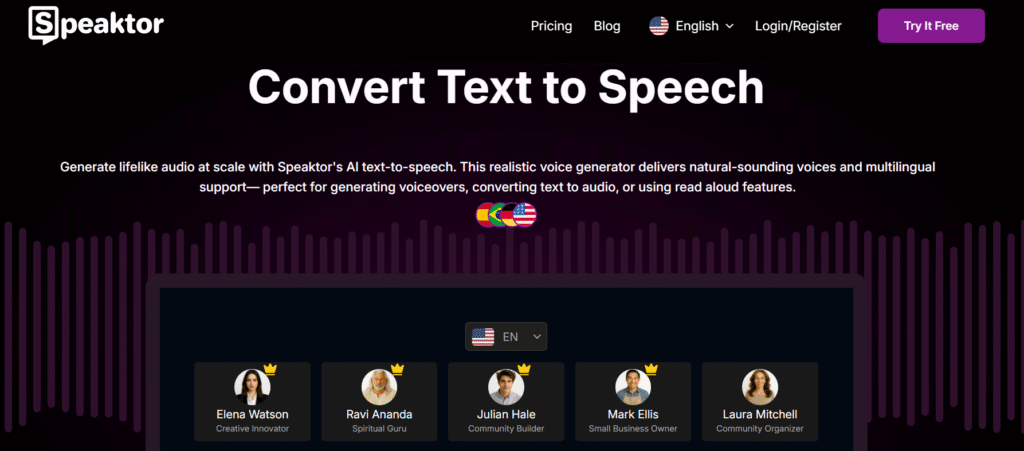
Pros:
✅ Premium natural-sounding voices
✅ Wide language support
✅ Multiple export formats (MP3, WAV)
✅ Secure enterprise-level processing
Cons:
❌ Paid subscription for advanced features
❌ Slightly steeper learning curve
2. Natural Reader – Most User-Friendly
Perfect for beginners, Natural Reader offers a clean interface and good voice quality for everyday use. It supports standard document formats and is lightweight on your browser.
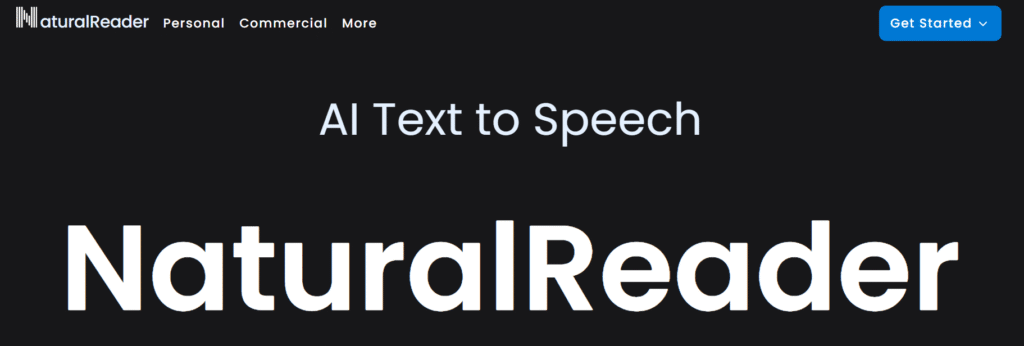
Pros:
✅ Easy setup, minimal learning curve
✅ Free version available
✅ Works with most web and document formats
Cons:
❌ Premium voices require paid plan
❌ Limited advanced features
3. Read Aloud – Best for Students
Read Aloud combines simplicity with strong functionality. It supports multiple voices, adjustable reading speed, and text highlighting synced with the audio—great for studying and note-taking.
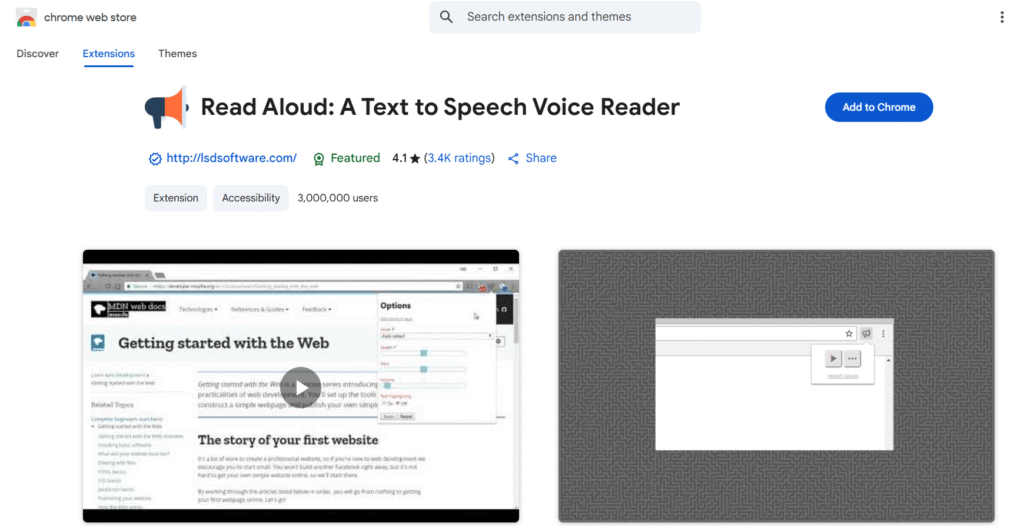
Pros:
✅ Adjustable pitch & speed
✅ Text highlighting
✅ Multilingual support
Cons:
❌ Less natural-sounding than premium tools
❌ Limited document handling
4. Speechify – Best for OCR and Cross-Device Use
Speechify is a powerhouse with OCR capabilities, allowing it to read text from images and scanned PDFs. It syncs across desktop and mobile so you can continue listening anywhere.
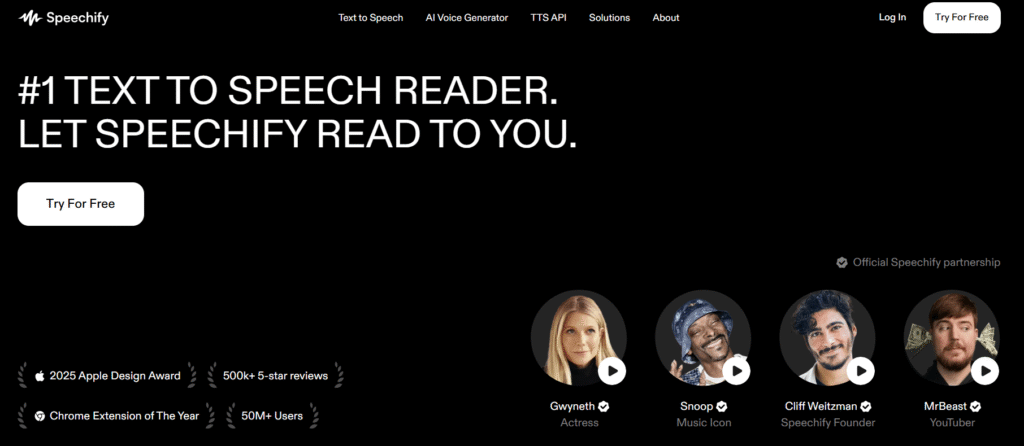
Pros:
✅ Reads scanned images & PDFs
✅ High-quality AI voices
✅ Syncs between devices
Cons:
❌ Pricier than most options
❌ Interface can feel overwhelming
5. Hewizo – Best for Accessibility
Designed for accessibility, Hewizo offers a minimal setup with strong compatibility for most websites. While voice quality is basic, it’s a lightweight, free option for essential TTS needs.
Pros:
✅ Accessibility-focused
✅ Quick activation
✅ Free to use
Cons:
❌ Basic voice quality
❌ Few customization options
How to Choose the Right TTS Chrome Extension
When selecting a TTS extension, consider:
- Voice Quality: Natural intonation reduces listening fatigue.
- Language Support: Needed for multilingual content.
- Extra Features: OCR, text highlighting, or file uploads.
- Ease of Use: Intuitive controls for quick activation.
- Budget: Compare free vs. premium plans.
Conclusion & Recommendation
Text-to-speech Chrome extensions are game-changers for accessibility, learning, and productivity.
- If you want the best overall experience, go for Speaktor—its voices are almost indistinguishable from humans, and its language coverage is unmatched.
- For a free, beginner-friendly option, try Natural Reader.
- If OCR and mobility are priorities, choose Speechify.
🎯 Start saving time and reducing screen strain today—install your ideal TTS Chrome extension and turn any webpage into an audiobook.
When testing text-to-speech voices, focus on natural pauses, intonation, and pacing. These small details make long listening sessions much more comfortable. Premium extensions like Speaktor and Speechify often excel in this area.
Can text-to-speech Chrome extensions handle multiple languages?
Do they work with PDFs and Word documents?
What is OCR in TTS tools?
Can I adjust the reading speed?
Which one is best for professional use?
Rohit Kumar is a tech enthusiast and blogger who shares practical tips, insights, and reviews on AI, digital tools, and the latest technology trends.