Free Image Converter
Convert images in bulk without losing their quality or installing any
software using Pixelied's photo converter tool. It's fast, free & easy-to-use!
or drop your images here
More Image Tools
Explore our comprehensive suite of image editing tools designed to help you work with images effortlessly
Image Resizer
Change image dimensions in pixels, cm, or inches.
Image Cropper
Crop images to any size or shape.
Flip Image
Flip your images horizontally or vertically in one click.
Add Watermark
Protect your images by adding a text or logo watermark.
Black & White Filter
Convert your color photos into stunning black and white.
Add Date to Photo
Add custom text, name, or date stamps to any image.
Reduce Image Size
Quickly reduce image file size by targeting a KB value.
Signature Resizer
Resize your signature for online applications and forms.
Rotate Image
Rotate your images by 90, 180, or 270 degrees.
Image Compressor
Reduce file size with adjustable quality settings.
Compress to 100KB
Shrink any image to a target size of 100KB.
Compress to 1MB
Reduce image file size to a target of 1MB.
PNG to JPG
Convert PNG images to the JPG format.
JPG to PNG
Convert JPG images to the PNG format.
WEBP to JPG
Convert WEBP images to the JPG format.
JPG to WEBP
Convert JPG images to the WEBP format.
JPG to PDF
Convert JPG images into a single PDF file.
PNG to PDF
Convert PNG images to a high-quality PDF.
JPG Compressor
Optimize JPGs with the best quality/size ratio.
Compress by %
Reduce file size by a specific percentage value.
Resize in Inches
Resize your images using inches for printing.
Passport Photo Maker
Create passport-sized photos online.
YouTube Banner
Create perfect YouTube channel banners.
RRB Photo Resizer
Resize photos for RRB exam applications.
AVIF Compressor
Compress next-gen AVIF images efficiently.
AVIF to JPG
Convert AVIF images to the JPG format.
How to convert an image in 3 steps
Our online image converter tool allows you to convert image files in bulk with a few clicks. Choose from over a hundred conversion options to have your image just as you want it.

Upload your image file(s)
Upload your file(s) by clicking the 'Choose Files' button or dragging the image(s) in the dotted area.
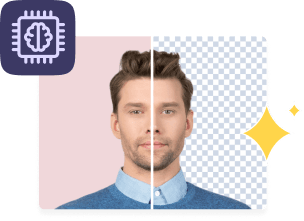
Start Conversion
Once the files are uploaded, click 'Start Conversion' on the right to convert all the images.

Download files
Once the conversion is done, you can download the files at once or individually.
Fast & Easy Image Converter
JLKP.org delivers lightning-fast image conversion with an intuitive interface. Whether you're working with small thumbnails or high-resolution images, our converter processes your files in seconds without compromising quality.
No software installation or downloads required. Simply upload your images, select your desired format, and convert instantly. It's that simple, convenient, and completely free.
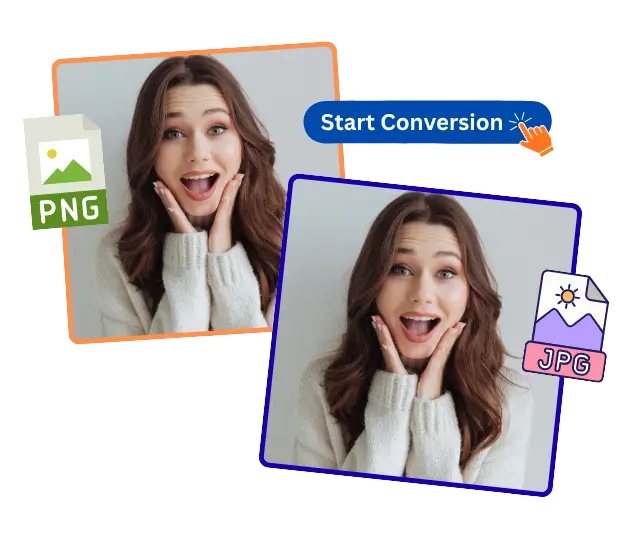

Batch Convert Images Online
Save time with JLKP.org's powerful batch conversion feature. Upload multiple images at once and convert them all to your desired format simultaneously. No more converting files one by one!
Perfect for photographers, designers, and anyone managing large collections of images. Convert hundreds of files in just a few clicks and get back to what matters most.
100+ Image File Conversion Options
JLKP.org supports over 100 image format conversion options. From common formats like PNG, JPG, and WEBP to specialized formats like HEIC, AVIF, and TIFF - we've got every format you need in one place.
Our advanced conversion algorithms ensure your images maintain their original quality and sharpness. Convert with confidence knowing your photos will look just as stunning as the originals.
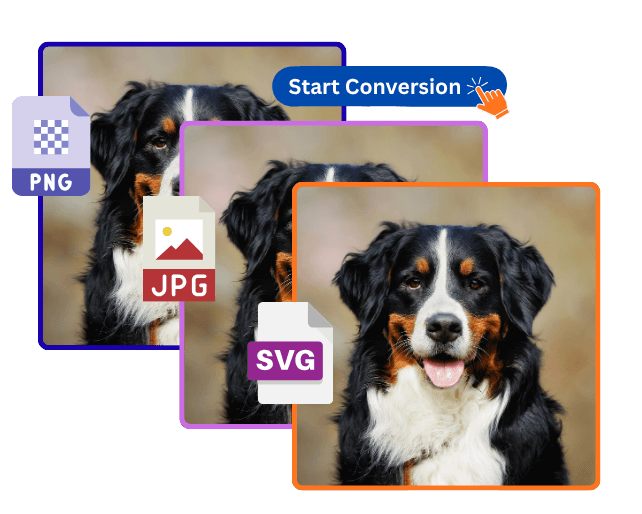
Frequently Asked Questions
Everything you need to know about our image converter